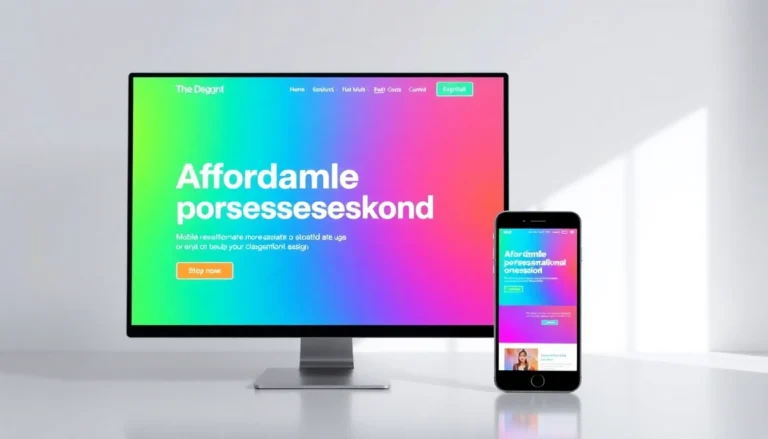Introduction to Trading View: Understanding Its Core Features
In the fast-paced world of financial markets, having access to sophisticated yet user-friendly analysis tools is crucial for traders and investors seeking to make informed decisions. Among the leading platforms in this space is trading view, renowned for its comprehensive charting tools, social features, and market data integration. Trading View’s platform combines advanced technical analysis with social networking, enabling users to share ideas, strategies, and insights seamlessly. Its versatility and depth make it a preferred choice for both beginners and experienced traders, allowing for a more strategic and data-driven approach to market analysis.
This article explores the essential aspects of Trading View—its core features, setup procedures, advanced analytics, practical case studies, and tips to optimize your trading experience. By understanding these components, traders can leverage Trading View’s full potential to enhance their market analysis, improve decision-making, and ultimately, achieve better trading outcomes.
What is Trading View and How Does It Work?
Trading View is a comprehensive online platform that provides real-time market data, advanced charting capabilities, technical analysis tools, and a vibrant community of traders and investors. Operating as both a financial analysis platform and social network, it facilitates the sharing of trading ideas and strategies across a global user base.
The platform functions by aggregating data from multiple exchanges and financial markets, including stocks, cryptocurrencies, forex, commodities, and indices. Users can access customizable charts that feature dozens of technical indicators, drawing tools, and scripting options for creating tailored analysis setups. With a cloud-based infrastructure, Trading View allows traders to access their setups anywhere, on any device—from desktops to mobile apps.
One of its unique aspects is the social element—users can publish their ideas for public or private viewing, comment on others’ ideas, and follow successful traders for insights. This community-driven approach fosters collaborative learning and broader market understanding. For more information, visit TradingView’s official website.
Key Tools and Charting Capabilities
Trading View’s charting suite is among the most powerful and intuitive in the industry. It offers a multitude of features designed to facilitate detailed analysis and strategic planning.
- Multiple Chart Types: Including candlestick, bar, line, and area charts, enabling traders to visualize data in ways that suit their analysis style.
- Technical Indicators: Over 100 built-in indicators like Moving Averages, RSI, MACD, Bollinger Bands, and Fibonacci retracements help identify market trends and potential reversals.
- Drawing Tools: Trend lines, channels, Fibonacci tools, and text annotations facilitate visual analysis and pattern recognition.
- Backtesting Capabilities: Users can apply their strategies to historical data to evaluate their effectiveness before live trading.
- Script Writing: The Pine Script language allows for custom indicator development and automation, opening avenues for bespoke analysis.
Moreover, Trading View supports real-time data updates, ensuring traders work with the latest market information, enhancing decision-making accuracy.
Benefits of Using Trading View for Traders and Investors
Adopting Trading View offers numerous advantages tailored to the needs of modern market participants:
- All-in-One Platform: From charting to live alerts and social networking, everything is integrated into a single interface, reducing the need for multiple tools.
- Customization and Flexibility: Personalize your charts, dashboards, and alerts to fit your unique trading style, whether you are a day trader or a long-term investor.
- Community Insights: Access thousands of trading ideas, share your own, and learn from others—building collective market wisdom that can inform your trades.
- Cross-Device Accessibility: Seamlessly switch between desktop, web, and mobile platforms, maintaining access to critical data anytime, anywhere.
- Educational Resources: The platform’s community and official tutorials cater to users at all experience levels, facilitating continuous learning.
These benefits translate into faster, more accurate analysis, improved risk management, and better strategic planning, making Trading View an indispensable asset for serious traders.
Getting Started with Trading View: Setup and Customization
Creating Your Account and Navigating the Dashboard
Getting started is straightforward. Visit the Trading View homepage and sign up using your email or social media accounts. The dashboard offers a clean, intuitive interface where you can access your watchlists, existing charts, and community feeds.
Once logged in, familiarize yourself with the top menu, where you can switch between markets, create new charts, and manage notifications. The sidebar provides quick access to tools, indicators, and scripts, enabling swift customization.
Customizing Charts and Watchlists for Personal Trading Styles
Personalization begins with setting up your watchlists—collections of assets you monitor regularly. You can create multiple watchlists tailored to different markets, sectors, or trading strategies. Customizing charts involves selecting the preferred chart type, applying relevant technical indicators, and adjusting timeframes to suit your trading horizon.
Use the template feature to save your preferred dashboard layout, allowing rapid setup for different analysis scenarios. Regularly updating your watchlists and templates helps maintain a disciplined approach and ensures access to the most pertinent data.
Utilizing Alerts and Indicators to Optimize Trade Execution
Alerts are instrumental in catching market movements without constantly monitoring charts. You can set price alerts, indicator-based alerts, or drawing tool notifications, which will trigger audible or visual signals upon specific conditions.
Implementing advanced indicators, such as oscillators or volume analysis, refines your entry and exit points, minimizes emotional trading, and enhances reaction times to market shifts.
Advanced Strategies Using Trading View Analytics
Applying Technical Analysis for Better Entry and Exit Points
Technical analysis is central to Trading View’s utility. By combining multiple indicators and recognizing chart patterns—like head and shoulders, double tops/bottoms, or flag formations—traders can increase their probability of success.
For example, a trader might use Moving Averages crossover combined with RSI divergence to confirm a trend reversal, reducing false signals. Backtesting these strategies on historical data sharpens their effectiveness before application in live markets.
Integrating Trading View with Other Trading Platforms
While Trading View is robust, many traders use it in conjunction with other platforms for execution or advanced order management. The platform offers API integrations, trading alerts, and includes brokers that support one-click order execution directly from charts. This synergy streamlines workflows and reduces latency in order placement.
Leveraging Community Ideas and Social Trading Features
One of Trading View’s unique strengths is its social aspect. Users publish trading ideas, analysis, and strategies which others can follow, comment on, or modify. This collaborative environment encourages shared learning and can uncover opportunities you might not find alone. Evaluating community ideas critically and verifying them with your analysis is key to benefiting from this social trading feature.
Case Studies: Successful Trading Ideas Powered by Trading View
Profitable Cryptocurrency Trades: A Step-by-Step Review
Consider a trader who identified a bullish breakout based on a breakout from a symmetrical triangle pattern combined with RSI confirmation. Using Trading View’s real-time alerts, they entered the trade at the breakout point, setting stop-losses below the pattern’s support level. This disciplined approach, supported by robust chart analysis, resulted in a profitable cryptocurrency trade, illustrating the power of combining pattern recognition with alert systems.
Stock Market Breakouts: Pattern Recognition and Timing
A trader scanning the S&P 500 index noticed a double bottom formation, indicating potential upward reversal. Using Trading View’s multi-timeframe analysis, they confirmed divergence and set alerts for breakout confirmation. Entering at the breakout with defined risk parameters led to a successful trade, exemplifying how pattern identification on Trading View enhances timing and entry precision.
Forex Trading Signals and Analysis Examples
Analyzing EUR/USD, a trader combined Fibonacci retracement with moving average crossovers to pinpoint strategic entry points during a trending move. Trading View’s social features enabled sharing of this analysis, attracting feedback that further refined the approach. This collaborative and analytical process resulted in consistent gains, demonstrating the utility of Trading View’s analytics combined with community insights.
Performance Optimization and Troubleshooting
Best Practices for Maintaining Data Accuracy
Ensure your charts are synchronized with the latest data feeds, and regularly refresh your templates and indicators to prevent outdated analysis. Verify data sources, especially when integrating third-party tools or APIs, to avoid discrepancies.
Common Challenges and How to Overcome Them
Challenges such as cluttered charts, indicator overload, or data lags can hinder effective analysis. Use templates to save clean layouts, limit indicators to those most relevant, and ensure stable internet connections to minimize data delays.
Regular Updates and Enhancements to Improve User Experience
Trading View frequently updates its platform with new features, performance improvements, and bug fixes. Staying current with updates, engaging with the user community, and providing feedback can help tailor the platform to your evolving trading needs and ensure a smooth experience.